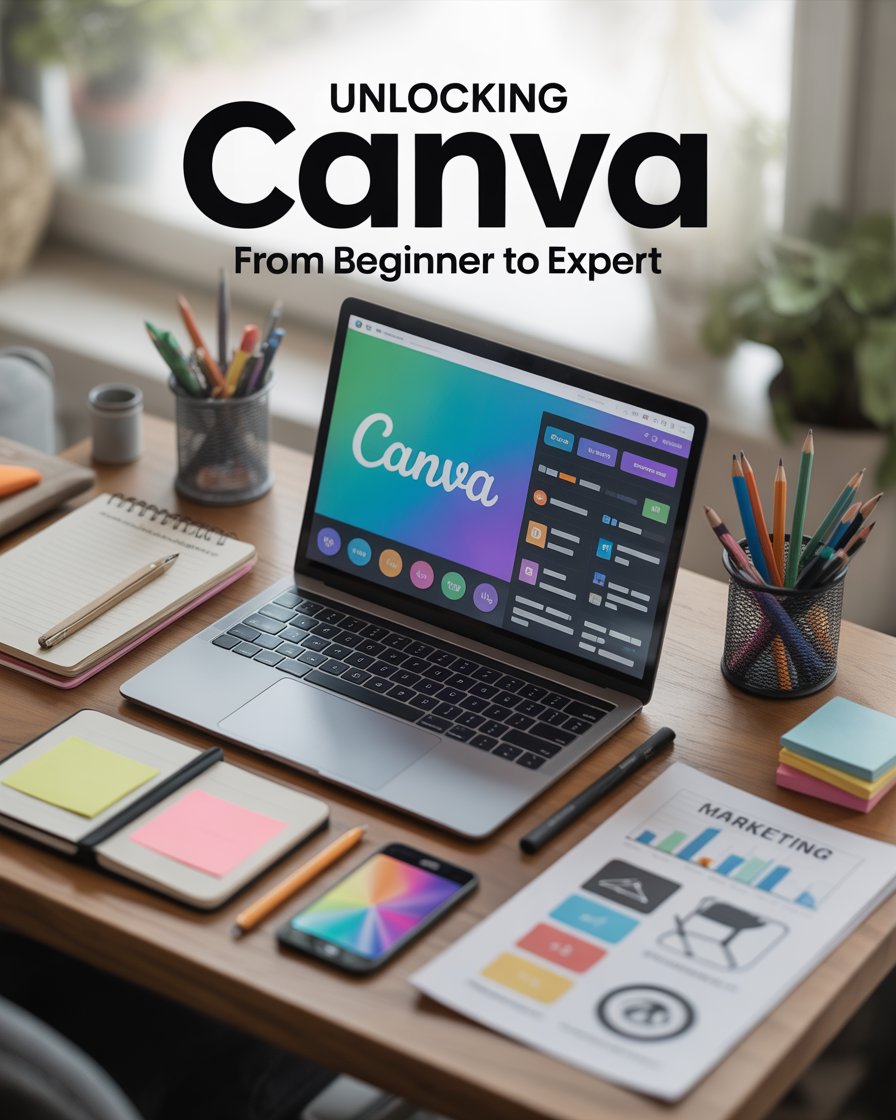
1. What You'll Learn
What You’ll Learn
Canva Dashboard & Tools Overview
Navigate Canva’s interface for maximum productivity.
Master essential tools for text, images, and element management.
Organize your workspace and assets for easy access and project flow.
Creating Social Media Graphics
Design platform-specific posts and ads that stand out.
Apply best practices and elements to boost engagement.
Leverage Canva’s content scheduler for consistent, timely publishing.
Designing Presentations
Choose impactful templates.
Add transitions, animations, and collaborate in real time.
Export presentations for any platform, from webinars to boardrooms.
Designing Posters & Flyers
Select appropriate dimensions and layouts for your goals.
Incorporate brand elements for recognizability.
Prepare professional files for print and digital distribution.
Canva for Business Branding
Build and utilize a Brand Kit for consistency.
Design branded business cards and letterheads.
Maintain uniformity across all assets and campaigns.
Using Canva Templates
Explore, customize, and organize templates for all marketing needs.
Save and share templates to streamline team projects.
Apply tips for faster, higher-quality content creation.
Advanced Photo Editing in Canva
Apply filters, effects, and pro adjustments for polished visuals.
Use background removal and collage features to tell compelling stories.
Creating Animated Graphics
Add dynamic animations to texts and images.
Export engaging GIFs and videos to boost campaign attention.
Use best practices for impactful, brand-aligned animations.
Tips & Shortcuts for Efficient Design
Utilize keyboard shortcuts and time-management strategies.
Avoid common design pitfalls for a professional marketing edge.
Key Benefits
Hands-on, actionable lessons with real marketing examples.
Step-by-step video and written tutorials for every skill level.
Downloadable templates, resources, and cheat sheets to apply instantly.
Marketing strategy and design theory integrated for real-world results.
Lifetime access via Digyprime.com—learn at your own pace.
Who Should Enroll?
Marketing professionals, agencies, and in-house marketing teams.
Freelance marketers and designers looking to boost efficiency and results.
Anyone aiming to elevate their brand visuals and campaign effectiveness.
