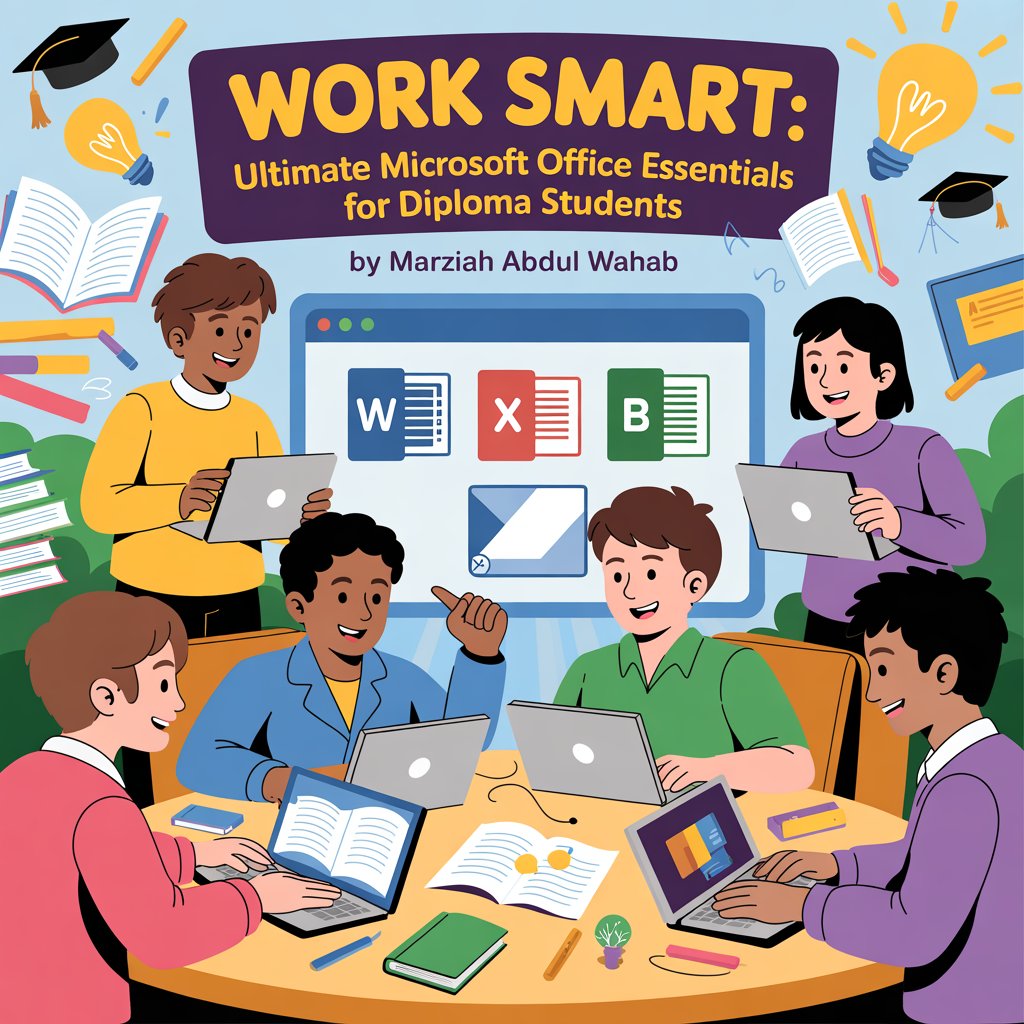
Chapter 1: Introduction to Microsoft Office Suite and Its Applications
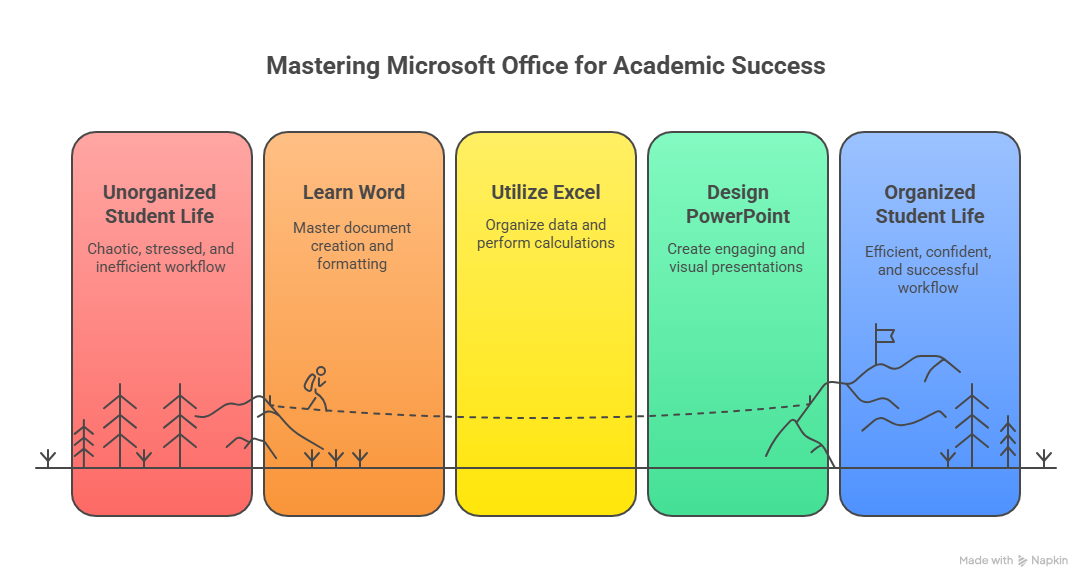
Subtopic 1: What is Microsoft Office?
It’s Monday morning. Amir, a first-year diploma student at Kolej Poly-Tech MARA Kuantan, rushes into the library with his friends, Aisha and Farid. They’ve just been assigned their first group project—researching the impact of technology on small businesses.
‘How are we supposed to organize all this?’ Farid sighs, looking at the messy notes scattered on their table.
That’s when Aisha pulls out her laptop and says, ‘Let’s use Microsoft Office!’
Microsoft Office is like a toolbox filled with digital gadgets for students. Need to type out your assignment neatly? Use Word. Got a table of survey results? Excel’s grids are ready. Want to present your work so even the lecturer is wowed? PowerPoint’s slides are perfect. Each application is a helper—ready to make college life less stressful and work more manageable.
Subtopic 2: Why Should Diploma Students Care?
Here’s the reality: assignments pile up, deadlines creep closer, and sometimes, staying organized feels impossible. Amir remembers last semester—he spent hours formatting a report, only for his friend to finish hers in half the time.
‘How did you do it so fast?’ Amir asked.
‘Easy—I used Word’s Heading styles and templates!’ his friend replied.
The truth is, mastering Microsoft Office is like having secret shortcuts in your academic life. Instead of wasting time, you get to focus on your ideas and creativity. Plus, when job applications come around, having those Office skills on your resume will make you stand out from the crowd. Imagine sitting in an interview and confidently saying, ‘I know how to use Word, Excel, and PowerPoint’—instant bonus points!
Subtopic 3: Common Uses in College Life
Let’s spend a week with Aisha. On Monday, she types her sociology essay in Word, using bullet points and automatic references so it looks tidy and professional. Tuesday brings her part-time job’s schedule, so she opens Excel to track her hours—one cell for each shift, a simple formula to total her pay. By Friday, it’s group presentation day! Aisha and Amir team up on PowerPoint, picking the perfect theme and adding images that make their slides stand out.
‘We got this!’ Amir grins as he clicks through the finished slides. Their hard work pays off: the lecturer nods in approval and their classmates actually pay attention.
From essays to budgets to presentations, Microsoft Office is always there, making the “impossible” seem easy.
Subtopic 4: Real-Life Example
Here’s a true-to-life story from campus. Last semester, Farid was anxious about a marketing project. He worried about making the report look neat and wasn’t sure how to present his findings. But after a quick workshop with his lecturer, he learned a few Office tricks. He drafted his research in Word, used Excel to build some simple charts, and made a vibrant PowerPoint to tell his story.
On presentation day, Farid’s confidence shined. ‘I never thought my slides could look this good,’ he whispered to Aisha before starting. The result? The lecturer praised his work for being well-organized and visually clear. Farid felt proud—not just for the grade, but for learning a skill he’d use beyond college.
With a bit of practice and the right tools, any student—from the shyest in the class to the boldest—can make their work shine and handle busy college life with confidence.
